Register or update your healthcare provider organisation
Key things to note:
When registering your organisation, you are linked as the initial Organisation Manager.
Summary of steps:
- Upon logging into the Provider Connect Australia™ Portal (PCA™ Portal) the Home screen will display along with the Setup an organisation helper wizard. The helper wizard won’t display after you have added your first organisation and completed the other steps for that organisation.
- Click on the Add Organisation option. The Register an Organisation screen is displayed.
- Under My contact details at this organisation: If you are an Organisation Manager against multiple organisations you may want to have different contact details for yourself at each organisation. If so, uncheck the checkbox and provide your required contact details.
- If your business has an ABN: Enter your ABN and select the Lookup ABN button. You may select a different business name (optional).
- In the Organisation Contact Details section, enter the organisation’s phone number, email address and legal contact email address (this is where legal notices will be sent). You may also enter the organisation’s fax number and website here.
- In the Organisation Location section: In the Address search field, enter your organisation’s postal address and select the postal address from the list.
- Once complete, click on the Add Organisation button.
- Next, the Participating Organisation screen is displayed. Click on the Prepare Participation Agreement button to begin the signing process. Continue to section: Sign Participation Agreement.
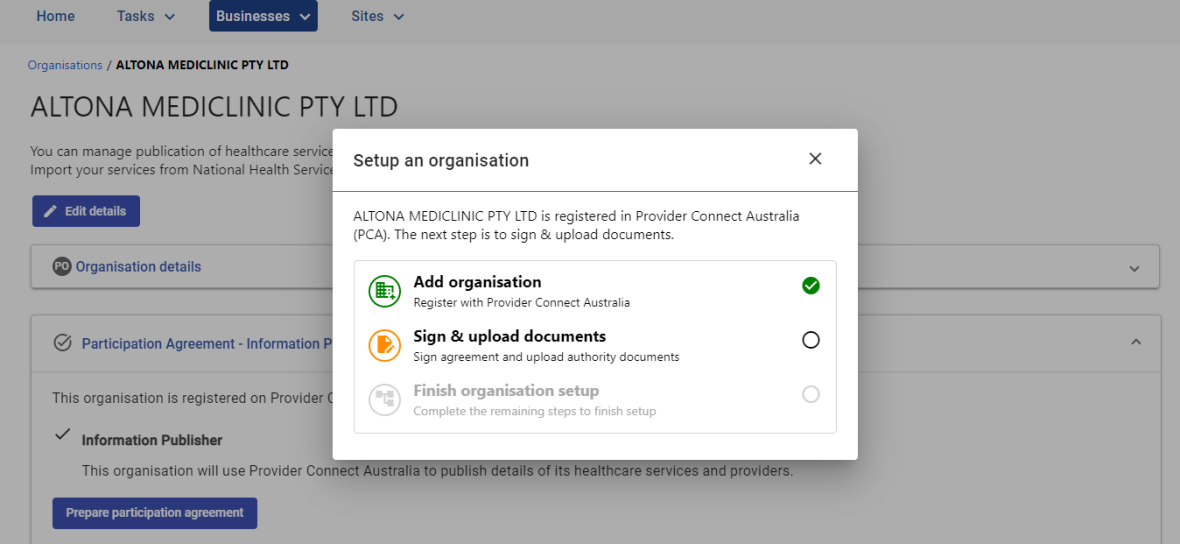
Note: Once you have completed entering and registering your organisation, you can update your details by clicking the Edit organisation button. Perform necessary organisation detail updates and once complete, click on the Save button.
Continue to the next step: Sign participation agreement

