
Healthcare Information Provider Service (HIPS)
Seamlessly integrate your hospital and laboratory systems with My Health Record and the Healthcare Identifiers Service (HI Service).
What is HIPS?
The Healthcare Information Provider Service (HIPS) is a middleware product offering seamless integration with systems including:
- patient administration systems
- clinical information systems
- laboratory and radiology information systems.
It is aimed primarily at supporting large-scale digital health environments typically found in organisations such as hospitals and diagnostic service providers; however, it is also suitable for direct integration with digital health products.
How does it work?
HIPS is a standalone middleware solution which integrates directly with the hospital’s clinical information system. By connecting the Healthcare Identifiers Service to search for and retrieve patient national healthcare identifiers, HIPS enables users to:
- Connect to the My Health Record system to:
- determine if a patient has a digital record
- view a patient’s digital health record.
- Post clinical documents into this record including:
- discharge summaries
- prescription and dispense records
- event summaries
- shared health summaries
- specialist letters
- pathology reports
- diagnostic imaging reports.
- Dynamically convert HL7(R) v2 ORU messages to CDA documents to upload pathology reports and diagnostic imaging reports to a patient’s My Health Record.
HIPS mobile
HIPS mobile provides clinicians in hospitals seamless access to their patients’ healthcare information and services, when and where they need it. It is available as an add on to existing HIPS software enabling the viewing of My Health Record on mobile devices, including mobile and tablets.
Why use HIPS mobile?
Mobile access to HIPS allows for viewing of comprehensive My Health Record information on mobile and tablet where and when it is needed. This means:
- Critical information is on hand and available to all clinicians while performing ward rounds, bedside consultations and remote care.
- For Emergency Departments this can mean saving time, when patient history needs to be accessed in an Emergency - including medicines, pathology and Covid history including immunisations.
- Improved management of patient information for Clinicians, who can now create specific ‘My Patient’ lists for each of the clinician’s work locations and access records on and offsite via the hospital’s VPN. This list syncs with the HIPS UI standalone view.
HIPS on mobile and tablet
HIPS on mobile and tablet
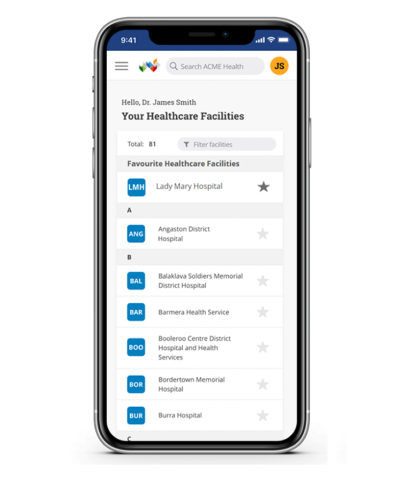
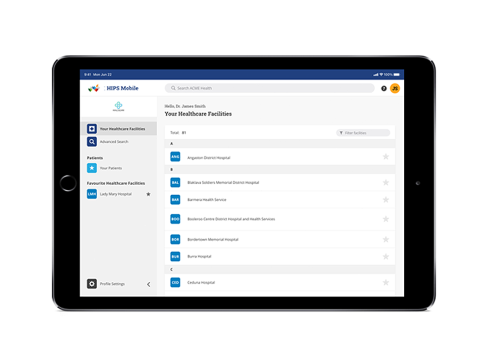
Your Healthcare Facilities function allows Clinician’s to create specific lists based on work locations.
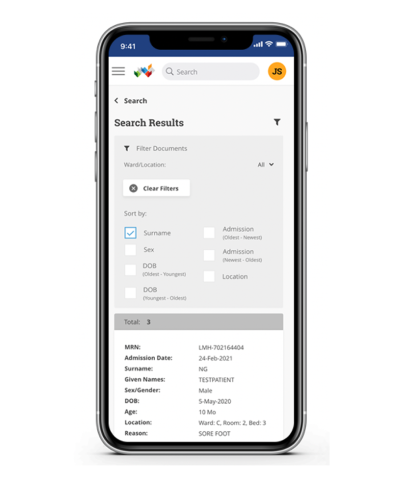
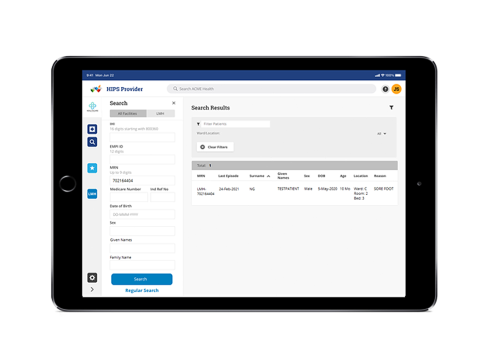
The Search function allows patients’ records to be accessed by work locations and by document types.
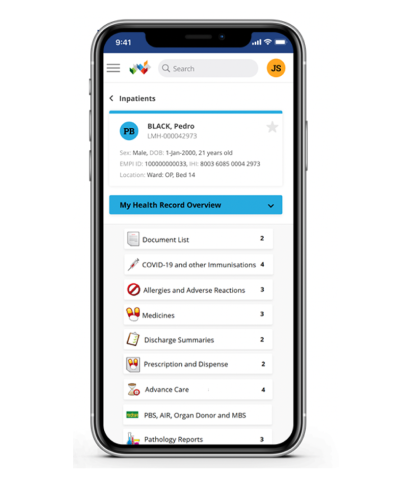
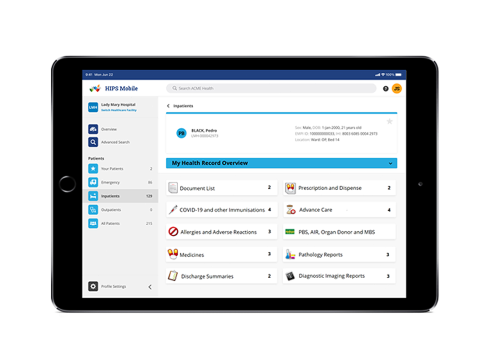
Patient My Health Record overview with options to access documents including:
- discharge summaries
- prescription and dispense records
- event summaries
- shared health summaries
- specialist letters
- pathology reports
- diagnostic imaging reports
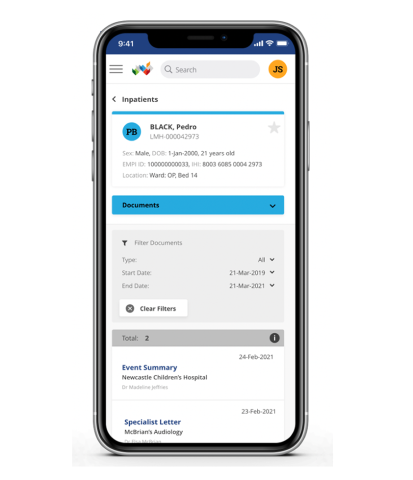
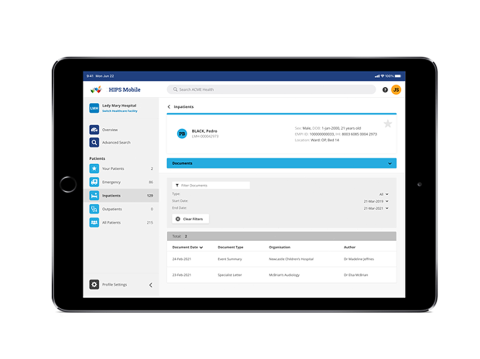
My Health Record documents view, includes a listing of available documents with the ability to filter.